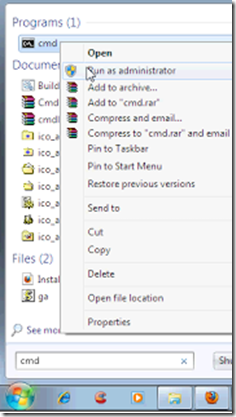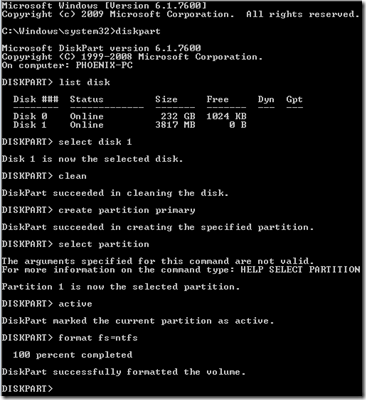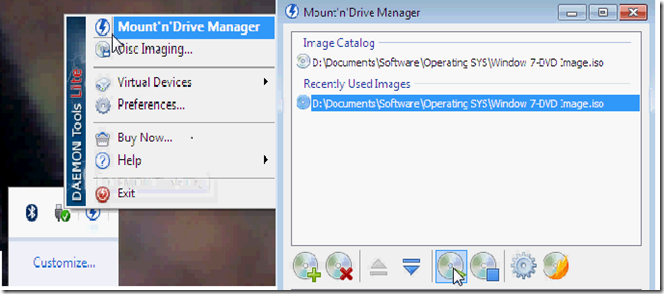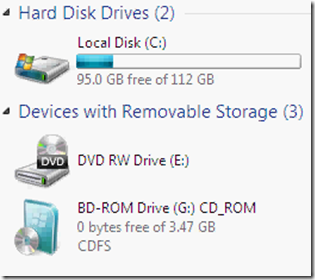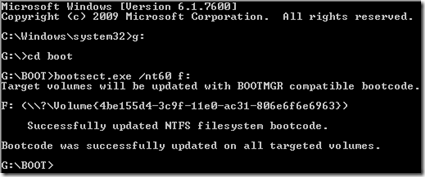Are You Keened to know about x32, x64 and x86 ??
OK ..... i tell u all about it..
Our machine, 'Computer' consists a processor which access and address the data in bytes.
now how-much it sends or retrieves, it totally depends on architecture or/and operating system.there are some registers in the machine, with the help of whom, the purpose is served.
32-bit refers to the number of bits (the smallest unit of information on a machine)
that can be processed or transmitted in parallel, or the number of bits used for single element in a data format.
The term when used in conjunction with a microprocessor indicates the width of the registers, a special high-speed storage area within the CPU.
so, A 32-bit microprocessor can process data and memory addresses that are represented by 32 bits. and 64-bit therefore refers to a processor with registers that store 64-bit numbers.
Now how-much data be address is of farmat :
--------------------------------------------------------------------------------------------------
1. 32 - bit :
32-bit microprocessor can process data and memory addresses that are
represented by 32 bits with the registers that can store 32-bit numbers.
that can be processed or transmitted in parallel.
typical 32 - bit processors are :
the non-x86 microprocessors : 1. iAPX 432
2. i960 aka 80960
the x86 microprocessors : 1. Pentium
2. Xeon
3. Intel Core
4. Dual-Core Xeon LV
--------------------------------------------------------------------------------------------------
2. 64 - bit :
64-bit microprocessor can process data and memory addresses that are
represented by 64 bits with the registers that can store 64-bit numbers.
that can be processed or transmitted in parallel.
typical 64 - bit processors are :
1. Intel Pentium - Intel 64 – Nehalem microarchitecture
2. Pentium Dual Core - Intel 64 – Core microarchitecture
3. Intel Core 2 - Intel 64 – Core microarchitecture
4. Core i3
Core i5
Core i7
-----------------------------------------------------------------------------------------------------------------
x86 : x86 is a CPU architecture. Originally this code referred to Intel's x86 series of CPUs.
These days, x86 usually refers to the 32 bit version of the hardware architecture,
although it occasionally is used in reference to the x86 processors, regardless of their
'bit size'.
And not all 32-bit processors are x86. There are some non x86 32-bit processors.
as depicted in 32 bit section.
The term x86 actually signifies backward compatibility stuffed with the original 8086
instruction set.
The 32 bit x86,actually x86-32 became so popular that they were referenced as x86.
The exact names would be x86-16 , x86-32 and x86-64(or x64) for the x86 chips.
The 64 bit version is most often referred to by x86-64 or AMD64,
the latter due to AMD beating Intel to market with 64-bit x86 based hardware
As the term became common after the introduction of the 80386,
it usually implies binary compatibility with the 32-bit instruction set of the 80386.
This may sometimes be emphasized as x86-32 or x32 to distinguish it from
the original 16-bit "x86-16" or from the 64-bit x86-64.
Although most x86 processors used in now-a-days personal computers and servers
have 64-bit capabilities, to avoid compatibility problems with older computers or
systems, the term x86-64 (or x64) is often used to denote 64-bit software,
with the term x86 implying only 32-bit.
Generally x86 denotes 32-bit with greater efficiencies... and compatibility of 64-bit.
---------------------------------------------------------------------------------------------------
Similarly there were :
4 - bit
8 - bit
and 16 - bit processors at starting history of microprocessors.
---------------------------------------------------------------------------------------------------------------
A Generalization would be to suggest that 64-bit architecture would double the amount of data a CPU can process per clock cycle.
Users would note a performance increase because a 64-bit CPU can handle more memory and larger files.
One of the most attractive features of 64-bit processors is the amount of memory the system can support.
64-bit architecture will allow systems to address up to 1 terabyte (1000GB) of memory.
In today's 32-bit desktop systems, you can have up to 4GB of RAM (provided your motherboard that can handle that much RAM)
which is split between the applications and the operating system (OS).
All Intel Processors :
OK ..... i tell u all about it..
Our machine, 'Computer' consists a processor which access and address the data in bytes.
now how-much it sends or retrieves, it totally depends on architecture or/and operating system.there are some registers in the machine, with the help of whom, the purpose is served.
32-bit refers to the number of bits (the smallest unit of information on a machine)
that can be processed or transmitted in parallel, or the number of bits used for single element in a data format.
The term when used in conjunction with a microprocessor indicates the width of the registers, a special high-speed storage area within the CPU.
so, A 32-bit microprocessor can process data and memory addresses that are represented by 32 bits. and 64-bit therefore refers to a processor with registers that store 64-bit numbers.
Now how-much data be address is of farmat :
--------------------------------------------------------------------------------------------------
1. 32 - bit :
32-bit microprocessor can process data and memory addresses that are
represented by 32 bits with the registers that can store 32-bit numbers.
that can be processed or transmitted in parallel.
typical 32 - bit processors are :
the non-x86 microprocessors : 1. iAPX 432
2. i960 aka 80960
the x86 microprocessors : 1. Pentium
2. Xeon
3. Intel Core
4. Dual-Core Xeon LV
--------------------------------------------------------------------------------------------------
2. 64 - bit :
64-bit microprocessor can process data and memory addresses that are
represented by 64 bits with the registers that can store 64-bit numbers.
that can be processed or transmitted in parallel.
typical 64 - bit processors are :
1. Intel Pentium - Intel 64 – Nehalem microarchitecture
2. Pentium Dual Core - Intel 64 – Core microarchitecture
3. Intel Core 2 - Intel 64 – Core microarchitecture
4. Core i3
Core i5
Core i7
-----------------------------------------------------------------------------------------------------------------
x86 : x86 is a CPU architecture. Originally this code referred to Intel's x86 series of CPUs.
These days, x86 usually refers to the 32 bit version of the hardware architecture,
although it occasionally is used in reference to the x86 processors, regardless of their
'bit size'.
And not all 32-bit processors are x86. There are some non x86 32-bit processors.
as depicted in 32 bit section.
The term x86 actually signifies backward compatibility stuffed with the original 8086
instruction set.
The 32 bit x86,actually x86-32 became so popular that they were referenced as x86.
The exact names would be x86-16 , x86-32 and x86-64(or x64) for the x86 chips.
The 64 bit version is most often referred to by x86-64 or AMD64,
the latter due to AMD beating Intel to market with 64-bit x86 based hardware
As the term became common after the introduction of the 80386,
it usually implies binary compatibility with the 32-bit instruction set of the 80386.
This may sometimes be emphasized as x86-32 or x32 to distinguish it from
the original 16-bit "x86-16" or from the 64-bit x86-64.
Although most x86 processors used in now-a-days personal computers and servers
have 64-bit capabilities, to avoid compatibility problems with older computers or
systems, the term x86-64 (or x64) is often used to denote 64-bit software,
with the term x86 implying only 32-bit.
Generally x86 denotes 32-bit with greater efficiencies... and compatibility of 64-bit.
---------------------------------------------------------------------------------------------------
Similarly there were :
4 - bit
8 - bit
and 16 - bit processors at starting history of microprocessors.
---------------------------------------------------------------------------------------------------------------
A Generalization would be to suggest that 64-bit architecture would double the amount of data a CPU can process per clock cycle.
Users would note a performance increase because a 64-bit CPU can handle more memory and larger files.
One of the most attractive features of 64-bit processors is the amount of memory the system can support.
64-bit architecture will allow systems to address up to 1 terabyte (1000GB) of memory.
In today's 32-bit desktop systems, you can have up to 4GB of RAM (provided your motherboard that can handle that much RAM)
which is split between the applications and the operating system (OS).
All Intel Processors :
- 1 The 4-bit processors
- 2 The 8-bit processors
- 3 Microcontrollers
- 4 The bit-slice processor
- 5 The 16-bit processors: MCS-86 family
- 6 32-bit processors: the non-x86 microprocessors
- 7 32-bit processors: the 80386 range
- 8 32-bit processors: the 80486 range
- 9 32-bit processors: P5 microarchitecture
- 10 32-bit processors: P6/Pentium M microarchitecture
- 11 32-bit processors: NetBurst microarchitecture
- 12 64-bit processors: IA-64
- 13 64-bit processors: Intel 64 – NetBurst microarchitecture
- 14 64-bit processors: Intel 64 – Core microarchitecture
- 15 64-bit processors: Intel 64 – Nehalem microarchitecture
- 16 64-bit processors: Intel 64 – Sandy Bridge / Ivy Bridge microarchitecture